Do you know what this CPU is? Why is it also called the brain of the computer? Many questions often bother many people. Just like our brain controls all our processes in our body, the same way in a computer all the processes going on inside and outside are controlled by the CPU, especially that is why the CPU is also called the brain of the computer.
It handles all the instructions given by the user, and it is above the capacity of the CPU that how quickly and according to which it processes those instructions. This quickness and handling of data decide the grade and quality of the CPU. Let’s get some information about the CPU.
In this modernized and high tech era, we need the fastest CPUs to process more and more complex processes, which can easily do these complex calculations and can handle many processes simultaneously. And that’s called Multitasking. Nowadays many software and hardware developers are always engaged in upgrading and making the CPUs more efficient and better as their demand also keeps increasing. Let’s take an example to understand.
When you go to buy a laptop or a desktop, they tell you about some technical specifications like 64-bit quad-core Intel i7, or i5, etc. If you are not from the computer field then you will not understand anything from it. But in the end, what he is saying will not hurt you. Do not panic because today we are going to provide information about the same technical specification, Cores, CPU itself.
In the market every 6 months, you will see a CPU with the new processor. Even this is difficult for new users, they should choose the processor from the cone if they are buying a new system. Because according to your work you have a requirement.
In such a situation, if you have to do basic work, then you do not need any more advanced CPU. Because for such tasks your normal CPU can also do that work comfortably and you will not have to spend much money.
So today I thought why not provide you with the right information about what is the central processing unit and how it works so that you will be able to choose the right CPU. So without delay, let’s start and know about the CPU.
You May Also Like
What is CPU
Do you know what the full name of the CPU is? The full form of CPU is the Central processing unit. It is a small piece of hardware that processes all the instructions of the computer program. It handles all important tasks of a computer system such as arithmetical, logical, and input/output operations.
CPUs are made in such a way that microscopic transistors can be placed in a single computer chip in the number of billions. All the calculations are done with the help of the same transistors which are needed to run the programs which are stored in the memory of the system.
The CPU is also called the brain of the computer because – all instruction, no matter how simple it is, all have to go through the CPU. For example, you type an alphabet like L then it appears on the screen. The CPU has a hand in making it appear on the screen.
For this reason, the CPU is also referred to as the central processor unit, and in short, it is called the processor. So when you are looking at the technical specification of a device in an electronic store, then the processor specification that is there is the CPU.
When we discuss different types of CPUs, we mean their speed. Like how soon he completes all the functions. We need only speed to do our work, the sooner our work is processed, the sooner we can do any new work easily.
As our instruction complex becomes like 3D animation, editing of video files, etc. in such a situation, we need a better CPU. Therefore, whatever technological advances have been made in processor technology, speed has been the most important reason behind all of them.
We know CPU by many names such as processor, central processor, or microprocessor, etc. It receives whatever instructions it receives from its software and hardware, no matter how small it is, it processes it. Therefore, it is a very major part of the computer.
In the advancements in CPU technology, one thing is given more importance in how the transistors can be shortened and reduced. This is because with this, those CPUs can be made more efficient and their speed can be increased by several times.
For the first time, a scientist named Moore was said about this thing. Hence this thing is also called Moore’s Law.
You May Also Like
What is the full form of CPU?
The full form of CPU is Central Processing Unit. If you translate it to Hindi then it is “Central Processing Unit”.
The CPU is called the Central Operating System or Central Processing Unit.
CPU Functions
So let’s know about some important features of Central Processing Unit (CPU)
The CPU is considered the brain of the computer.
The CPU performs all types of data processing operations.
It stores data, intermediate results, and instructions (program).
With this, it controls all the operations of all parts of the computer.
Check also: What is a Super Computer and When was it created?
How CPU Works
You need to know what the CPU does. By the way, we know that the CPU that works is very important, but now we will know how this CPU works. Since the creation of the CPU, so many improvements have been made in it in the last several years.
Despite so many improvements, the basic function of the CPU is still the same. Its basic functions are fetched, decode, and execute. Let us know about them in detail.
Fetch
As the word suggests, instruction is received in it. This instruction means the series of numbers that are passed from RAM to CPU. Each instruction is only a small part of an operation, so the CPU must know which instruction is coming next. The current instruction address is maintained by the program counter (PC).
PCs and instructions are then placed in the Instruction Register (IR). After that, the PC length is extended so that it can be referenced at the next instruction’s address.
Decode
Once the instruction has been fetch and stored in IR, then the CPU passes that instruction into a circuit called an instruction decoder. It then converts that instruction into signals which are then passed by the parts of the other CPU for further action.
Execute
This is the last step, in which decoded instructions are sent to relevant parts of the CPU to be completed. Then the results are often written to the CPU register, where they can be referenced by later instructions. Here you can understand them as the memory function of your calculator.
Information about CPU parts
Here, we will know what are the components of the CPU and what work they do. By the way, there are three main components of the CPU.
- Memory or Storage Unit
- Control unit
- ALU (Arithmetic Logic Unit)
You May Also Like
Memory or Storage Unit
This stores the instructions, data, and intermediate results of the unit system. These units also provide information to all other units as and when required. It is also called internal storage unit or main memory or primary storage or Random Access Memory (RAM).
Its size affects its speed, power, and capability. Primary memory and secondary memory are two such memories that are useful in the computer.
What are the Functions of Memory Unit
- It stores all the data and instructions needed for processing.
- Stores all intermediate results of processing.
- Can stores the final results of processing when they are not released even in the output device.
- All inputs and outputs are transmit by main memory.
Control Unit
These units control the operations of all parts of the computer but they do not perform any actual data processing operations.
What are the functions of Control Unit
- It is used to control the transfers of data and instructions which are used to transfer other units of the computer.
- This is done to manage and coordinate all the units of the computer.
- It receives instructions from memory, interprets them, and is used to direct those operations to the computer.
- Can communicates with Input / Output devices for data transfer and for results from storage.
- It does not process anything nor does it store any data.
ALU (Arithmetic Logic Unit)
This unit consists of two subsections called key
- Arithmetic Section
- Logic section
Arithmetic Section
The function of this arithmetic section is that all these perform arithmetic operations such as addition, subtraction, multiplication, and division. All complex operations are done by repetitive use of the operations mentioned above.
Logic section
The main function of this logic section is that it performs all these logic operations such as comparing, selecting, matching, and merging data.
Types of CPU
As we know that computer CPU (called Central Processing Unit in short) is a very important component that handles all instructions and calculations that are sent to it from other computer’s components and peripherals. The speed at which software programs work depends on the CPU, how powerful they are.
So it is important that you choose the right CPU so that they can handle all the tasks as needed. Right now Intel and AMD are the two largest leading CPU manufacturers in the world, which have their own types of CPUs.
Single Core CPUs
Single-core CPUs are available in the oldest types of computer CPUs and these types of CPUs were first used. They can only do one operation at a time, so they are not the right option for multi-tasking. Whenever the user wants to run more than one application, then their performance decreases very soon.
If you want to run another application, then you will have to wait till the first one is over. Otherwise, the first operation will be very slow. In such type of CPUs, the performance of the computer depends mostly on clock speeds and which is also a measurement of power.
Dual Core CPUs
A dual-core CPU is a single CPU but it has two cores and hence it functions like two CPUs. Whereas in a single-core CPU, the processor has to switch back and forth to different sets of data streams if more operation is to be done, while dual-core CPUs can handle multitasking very comfortably efficiently.
To take advantage of Dual Core, it is very important to have a special code written in both the operating system and the programs that are running in it, which is called SMT (simultaneous multi-threading technology). Dual-core CPUs are faster than single-core but not like quad-core CPUs.
Quad Core CPUs
Quad-core CPUs are a further refinement of multi-core CPU design and feature four cores in a single CPU. As the workload in one of the dual-core CPUs is split within two cores, the quad cores can perform even larger amounts of large multitasking tasks. This does not mean that a single operation will be up to four times faster.
This is possible only with the SMT Code. Speed is not much noticeable in these CPUs. But yes, if users have to do any heavy tasks like video editing, games, animations, etc. then these CPUs will definitely come in handy.
You May Also Like
How important are CPUs?
Like I already said how important a CPU is for a computer. Since it is also called the brain of the computer, you must have understood how important it is. Since it is solely responsible for executing commands within the program, the more CPU capacity, the more quickly they can run their applications.
What are CPU Cores and how many Cores are in CPU?
Talking about the computing of earlier times, earlier there used to be single-core in CPU. This means that the CPU was limited to only a single set of tasks. For this reason, only, the speed of computing in the earlier computers was very low and they used to spend more time to work.
But due to the requirement of more computing power over time, manufacturers had to adopt new methods to increase performance. And while improving this performance, multi-core processors were born. Which nowadays we are hearing about dual, quad, and octa-core CPUs.
Dual-Core Processor: A dual-core processor consists of two separate CPUs in a single chip. By increasing the number of cores, CPUs are able to handle multiple processes simultaneously. This gives manufacturers a CPU with more performance and less processing time as per their requirements.
With the advent of dual-core, these quad-core processors which have four CPUs, are helpful in developing them. Likewise octa-core processors.
What is Hyper Threading?
Some CPUs virtualize their current physical core and cause a loss of more cores. This process is called Hyper-Threading. For example, use a single core to virtualize it as dual cores. With this, dual cores can be made work despite being a single core.
Virtualizing means that a CPU with a core is present but starts to function like a dual-core. Additional cores here mean having separate threads. But here it should be known that the physical core performs much better than virtual cores.
What is Multithreading?
The thread here is treated as cores. Suppose you can consider a single thread as a single piece of the computer process. Multithreading means processing more threads simultaneously. Meaning that more instructions are understood and processed in a single CPU at the same time. This allows the CPU core to process more work at the same time. Which greatly increases the computing speed.
Intel Core i3 vs. i5 vs. i7
Let’s know about the different CPUs of Intel. How do these processors work? You must be thinking that Intel’s i7 processor performs better than i5 and i3. And this is also true. Because i7 is much better than i5 and i5 is better than i3. But do you know why this processor is different from each other and different from each other in terms of performance? But it is easy to understand, let’s know about it.
Intel Core i3 processors are dual-core processors, while i5 and i7 processors are quad-core.
With features like Turbo Boost, the i5 and i7 chips work much better. This turbo boost enables this processor to help increase its clock speed more than the base speed, such as from 3.0 GHz to 3.5 GHz, whenever they need it. But Intel Core i3 chips do not have these features.
Processor models that have “K” written at the end can be easily overclocked, meaning that the extra clock speed can be forced and utilized at the time of need.
Hyper-Threading
As I have already mentioned this, enables two threads to process each CPU core simultaneously. This means that four simultaneous threads (as they are dual-core processors) can be processed simultaneously in the i3 processors which supports Hyper-Threading.
While Intel Core i5 processors do not support Hyper-Threading, it means that they can also work with four threads at the same time. Same i7 processors but support this technology (since it is quad-core) so they can process 8 threads at a time.
Because many devices have power constraints in which there is no continuous supply of power, all the processors whether they are i3, i5 or i7 have to balance their performance and power consumption.
What does the CPU look like and where is it located?
A modern CPU is usually small and square in shape, with many short, rounded, metallic connectors on the bottom. But some older CPUs have pins in place of metallic connectors. CPUs directly attach with CPU “socket” (or sometimes a “slot”) which is located in the motherboard.
Since the CPU has to do many processes at once, these modern CPUs get hot most of the time due to some time run. So to remove this heat, it is important to attach a heat sink and a fan directly to the top of the CPU. Typically, it comes bundled with a CPU that you must purchase.
Talk about other advanced cooling options, you can use water cooling kits. While installing these CPUs, take special care of them because their pins are very sophisticated.
You May Also Like
What is CPU Clock Speed?
CPU clock Speed means how many numbers of instructions a processor can process in a second and it’s measured in Gigahertz (GHz).
For example, if the clock speed of a CPU is 1 Hz then it means that it processes the same instruction in a second. Similarly, if the clock speed of a CPU is 3.0 GHz then it can process 3 billion instructions in a second.
What is CPU Advantages
By the way, a computer has many advantages in a computer. But here we will talk about only a few advantages.
Fast Calculation of Mathematical Data
The primary advantage of a computer processor or CPU is that by this you can fast calculate mathematical data. This is a very important reason why computers are ahead of humans in some tasks, for example, Mathematical modeling.
A Dynamic Circuit
A modern computer processor is basically a dynamic circuit. There are tens of crores of tiny switches called transistors. The other components of the processor control the configuration of these tiny switches according to their input data or from the active application.
This tiny switch produces large and complex dynamic circuits, such as printed circuit boards (PCB) in electronics. Similarly, a computer can emulate the function of other electronics.
Basic Computer Functionality
A primary basis of any computer is a processor. All other hardware components are built according to the processor. Without it, the rest of the hardware and software is absolutely pointless.
All input and output peripherals depend entirely on the processor itself for the input and output of data. Because only through this processor, input data is processed and reaches the output. This processor is where the computer computes anything.
Definition of CPU
In all the computers that you can see in your office, you have a very important thing in it which is called Central Processing Unit, or CPU. This CPU processes all kinds of arithmetic and logical decisions at the speed of billions of operations per second.
Most of the components of the computer serve the CPU and fetch the data, store it and finally display the results on the screen. So let’s have a look at some of its functions.
Calculations
A CPU performs all basic arithmetic such as addition, subtraction, multiplication, and division at very high speeds. Since complex math functions have simple arithmetic of long chains, your computer can also fast this trigonometry, logarithms, and other tough math problems.
For example, your computer’s CPU can calculate hundreds of spreadsheet cells in a fraction of a second.
Logic
The CPU makes many logic decisions based on simple comparisons, such as greater-than condition, less-than condition, and equal-to condition. Then according to the outcome of the CPU comparison takes its action.
Moving data
The CPU spends a lot of its time moving data from one place to another. For example, to read (read) a file from a hard drive, calculate something in the data and later write it to another file.
Multitasking
The CPU can easily do “multitasks,” for which it has to switch to different types of programs. And work according to priority. This makes full use of CPU memory. With multitasking, many tasks can run parallelly simultaneously without any task being closed.
You May Also Like
CPU Architecture
As advancement in technology is taking place. In the same way, there will be many advancements in the CPU, such as the use of superconductor graphene in place of silicon or in conjunction with it.
The size of the CPU is gradually decreasing every year. Like the latest generation of Intel architecture has been manufactured in 22 nanometers (nm = 1 billionth of a meter). It is heard that the next-generation CPU is going to be even less at 14nm.
Due to its small power consumption can also be reduced and extra cores can also be added to the CPU, this can also keep Moore’s law intact.
Gradually, this site is constantly being reduced. But whatever it becomes small, it will be larger than the size of the atom of Silicon because it cannot be smaller than that. Then it is pointing to the fact that soon something new can be used in place of Silicon.
Maybe that thing is graphene? Because it is very small size. Extremely thin, is one of the thinnest known materials. This will definitely help the scientists in reducing the size of the CPU. IBM has reported that they have developed a graphene “transistor” which can also work at 300GHz.
The way technology is being used, it is clear from the fact that Graphene CPU usage can be seen in the CPU industry very soon. Only time will tell what changes are coming in the CPU.
Frequently asked questions:
1. How to connect LED to CPU?
You can use a male-to-male HDMI cable to connect A – Led Tv with CPU. For this, you have to change the input of Tv from the remote. Then you have to make some changes to the display settings of the computer. By doing this you can easily connect LED Tv to the CPU.
2. Which is the best CPU?
A – There are many CPUs in the market. Here I have mentioned some CPU names which is best.
1 – Intel® Core ™ i5-8600
2 – AMD Ryzen 5 1600
3 – AMD Ryzen 5 2600X
4 – Intel® Core ™ i5-8600K Desktop Processor
5 – Intel® Core ™ i7-8700K Desktop Processor
3.CPU runs on AC or DC?
A – DC current is used to run the CPU.
4. Who Invented 4CPU and When?
A – The basic architecture of the CPU was designed by Marcian Edward “Ted” Hoff. And using this same architecture, Federico Faggin was the first to build a CPU (Microprocessor). It was named Intel 4004. It was built in 1971.
The 4-bit architecture was used in this CPU, meaning this data is processed which is of 4-bit length, and it had 256 bytes of Read-Only Memory (ROM), 32 bit RAM, and one 10 bit shift register.
This CPU used 2,300 transistors, which could do about 60,000 operations per second. Its maximum operating frequency was 740 kHz.
5. Which Was the First processor Developed?
A – The first processor of Intel 4004 came in 1971.
6. What is the process of Connecting Multiple Computers to a CPU?
You can use ASTER multi-monitor software to connect A – 1 CPU to many computers. This is third party software.
7. What is the Difference Between CPU and Operating System?
A – The main difference between these two is that the CPU is hardware and the Operating System is software. This means that the operating system is used to operate the CPU. For example Windows XP, Windows 10.
8. How to Identify 32 bit and 64 bit Processor?
A – To identify the processor of your computer, you have to right-click on the computer. Then properties have to be selected. In this, you will know about the process or whether it is 32 bit or 64 bit.
You May Also Like
It is always our endeavor that we write good articles that our readers will like and they do not have to go anywhere else. Please share this post on social networks such as Facebook, Twitter, and other Social Media Sites, etc. to show your happiness and excitement towards my post CPU.



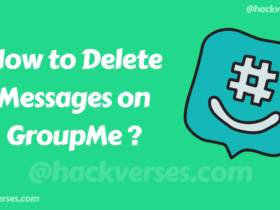





2 Comments