We are all become dependent on Modern Technical gadgets like mobile phones. Losing or Deleting Files, Photos or other data from your phone is very common to all of you people. You all know that the loss or accidentally deleting data Sucks. But that does mean deleting is the end. Fortunately, there are many ways that help you to recover your data easily. Here I am going to tell you How to Recover deleted files from mobile phones step by step.
There are many ways to get your files back, depending on many factors:
- Size of the deleted File.
- Nature of the File.
- When did you loose the File.
Methods To Recover Deleted Files:
1) Recover From Back Up:
If you ever had to back up your data to your cloud storage of the phone (iCloud or Google Drive ) then it can be done in very easy steps.
- If you are uing Android Mobile than go to this Android help page to learn how to restore backed-up data and settings.
- And If you are using iOS? Then, this official tutorial has you covered.
2) Recover Deleted Files From Recycle Bin:
Just like in PC many phones come with a feature known as Recycle Bin or Recently Deleted. If you are lucky then you won’t have deleted your files at all, if so then you can easily Retrieve your deleted files from your Recycle Bin.
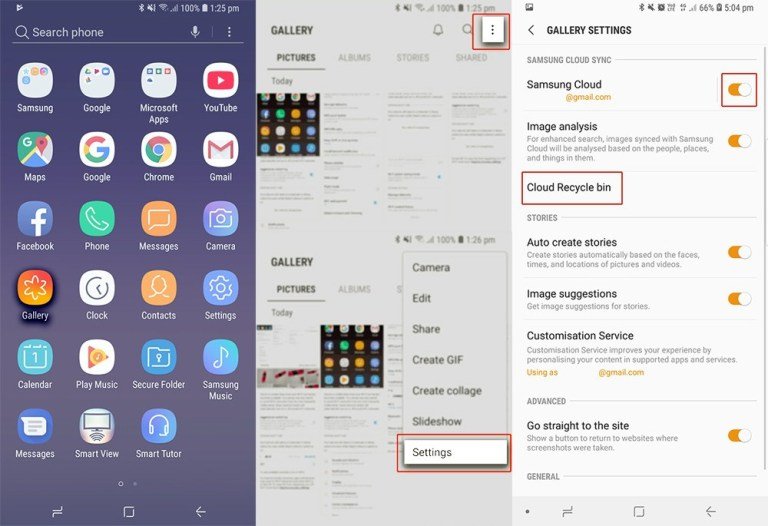
3) Use a Third Party Data Recovery App (Android Only):
If neither of the above methods worked on your phone then you must use a third-party App or Software to Retrieve your Deleted files. But this method works only in Android phones because Android Operating System allows users to access the entire file system and recover deleted files using third-party data recovery apps like DiskDigger by Defiant Technologies.
Steps to Recover Files by using Disk Digger App:
- Download and Install the Disk Digger App from Play store or from any other Store.
- Launch the App and tap on the Local Photos Scan Option.
- Give Storage Access Permission to the App.
- Select the file you want to Recover.
- Click on The recover button.
*Unfortunately, Third-party Recovery App Doesn’t work on iOS phones.
- YouTube to MP3 Converter – 8 tools to Download Mp3 from Youtube
- How to Make Money on Snapchat? Complete Information
4) Try Android data recovery apps for PC:
If neither of the above methods helps you to retrieve the deleted files or using iOS phones then you should use the last best method of Recovering the deleted Files. In this method, you have to download any android data recovery apps for PC, I recommend Recuva as a good place to start. Install this app on your PC and start retrieving your lost data.
Conclusion:
There is not any guarantee that you can recover the deleted File, But the above information is experimentally correct and best of all the methods you guys come across. And I Sciencerly Hope that one of the above Methode will help you.
If you liked this article How to Recover Deleted Files From Mobile Phones or got to learn something, then please share this post on social networks.
Bye Bye Friends and Don’t forget to Follow Me On: Twitter , Instagram






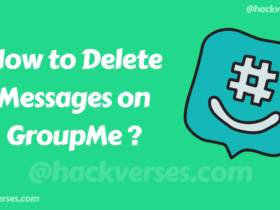


Leave a Reply